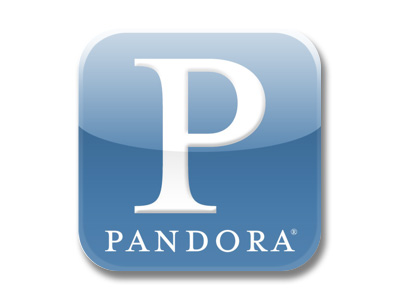As times change, so does how we listen to music, especially portable music. From cassettes we went to CDs, then even the MiniDisc (anyone remember those things?), then to mp3 players. Now with smartphones becoming more mainstream for the casual user, streaming internet radio is becoming more popular. Right now, two of the most popular services are probably Slacker Radio and Pandora. In this editorial, we will compare both services, and you will get the input of 2 people from the site, myself (mindfrost82), and Courtney1985.
I’ll give you a little background information first. I currently use Slacker and actually pay for their Plus service (which I’ll explain more later). I’ve paid for their service for almost a year now. Back when I had Windows Mobile a couple years ago, I tried both Slacker and Pandora, but I haven’t really used Pandora in a while. Courtney only really used Slacker back when she had a Blackberry and has used Pandora over the past 6 months.
There also used to be a free service called Last.FM. The service is still around, but they recently forced people to buy a subscription for mobile listening. The nice thing with Last.FM was that it featured a “Scrobble” service, which meant that if you listened to mp3s on your mobile device, Last.FM would automatically track those songs and send them to their servers and tag them as favorites for you. I believe this is the only service that offered that feature. Since they’re no longer offering a free mobile plan, we won’t really be comparing them in this article.
First I’ll talk about Slacker. Slacker supports just about every mobile device you can think of. Android, iOS, Blackberry, Windows Mobile, Windows Phone 7, WebOS, and even have their own portable player, the G2. Its also integrated into some Sony devices.
For free, Slacker will play some ads between your songs. You’re also limited to 6 skips per hour. You can listen for unlimited hours though. While you can “Like” as many artists as you want, you’re limited to the number of songs you can request/like if you create a custom station. You’re also limited in your “Fine Tuning” options.
For their Plus service, you pay $4.99/month or $47.88/year. You get no ads, unlimited skipping, full song lyrics, unlimited song requests/likes, and mobile station caching. For me, the mobile station caching is definitely worth the money if you listen to it a lot. What this does is gives you the ability to have your phone sync and download up to 25 stations to your memory card/storage so that you can listen to them without being connected to the internet. This feature is only available on certain devices (I think iOS, Android, and Blackberry). I have an iPod that I use in my truck, so unless I use wireless tether with my phone, it doesn’t have internet access unless I’m around WiFi. With the station caching, I can have it download playlists overnight and use it in my truck without the internet. This also helps save battery life and bandwidth.
For the desktop, you can listen to it through their website, or there is a Windows app you can download, which is just a fancy wraparound for the website, but it works. I don’t believe its officially supported, but I’ve been using it for a week so far without any issues.
As far as music selection goes, I haven’t really had any problems finding songs I like. Some new songs haven’t been on there, but that’s because they’re not even out on CD yet. Their track lists go pretty deep for me. If you listen to a pre-programmed station, they tend to play more mainstream songs, but you can also customize your own station. You can do this with a free basic subscription, but you’ll be able to fine tune it more with a paid subscription. You can tune things like auto-discovery (which determines how often is plays your “liked” songs/artists) or even by how new the songs are or how mainstream they are. For me, it does a pretty good job at the auto-discovery and has played songs that are similar to the ones I liked. With my fine-tuned settings, it also doesn’t go deep into the albums and tends to play more mainstream songs, which I like.
Now we’ll talk about Pandora. Similar to Slacker, it supports most of the major smartphone platforms, but there’s no support for Windows Phone 7 yet.
For the free subscription, you can skip 6 songs per hour per station, or you can skip 12 songs per day, across all stations. Also, with their free subscription, you can only listen to 40 hours of music per month. There’s also a one-hour time-out limit.
They also offer a Pandora One paid subscription, which is $36/year. For this, you get more skips (you don’t have the daily skip limit, but the hourly one still applies), no advertisements, a five hour time-out limit, custom skins, the Pandora One desktop application and higher quality audio when playing through your desktop.
Courtney’s Opinions – I’m a huge music fan and love to stream music all day long on most days. As you mentioned, I have used Pandora much more than Slacker but your opinions definitely make me consider purchasing a subscription. The caching feature alone just may be worth it. With Pandora, I’m not aware of this feature but I don’t know if it’s available on the paid version, my guess would be no.
In the recent months of using Pandora I have enjoyed the Android and PC version mainly because of the accessibility of creating my own stations and “liking” songs that interest me. I can’t say why I chose Pandora over Slacker because they are very similar. I’ve never even considered paying for a subscription of Pandora because the few ads I see never really bother me. I enjoy all types of music so I don’t skip songs that often either. I do see where this could be annoying if you were a new user and skipped 6 songs and then had to listen to something you didn’t like. I would enjoy it more if I could cache my songs to my SD card, that would make me even happier.
I have recently noticed something that I’m not sure anyone else has noticed. I had about 7 channels created, some rock, some R&B, etc. After my 6 months of use a few of the channels began playing the same songs, mixtures of all genres. I’m guessing this is because after so long of listening to each channel and “liking” so many of the same artists/songs on each one, all the channels end up playing the same things. I ended up deleting all but a couple channels and I’m currently waiting to see if they end up playing the same songs or not. Either way, it’s strange right? Like I said, I’m not sure if this has happened to anyone else, but it’s mind boggling. It doesn’t stop me from enjoying Pandora though. I actually have it blasting away right now!
For those of you that use one of these services, which one do you use and do you pay for their premium subscriptions? If you use something else, what is it?
We want to hear your opinions. For someone interested in one of these services, how would you persuade them to use your favorite?