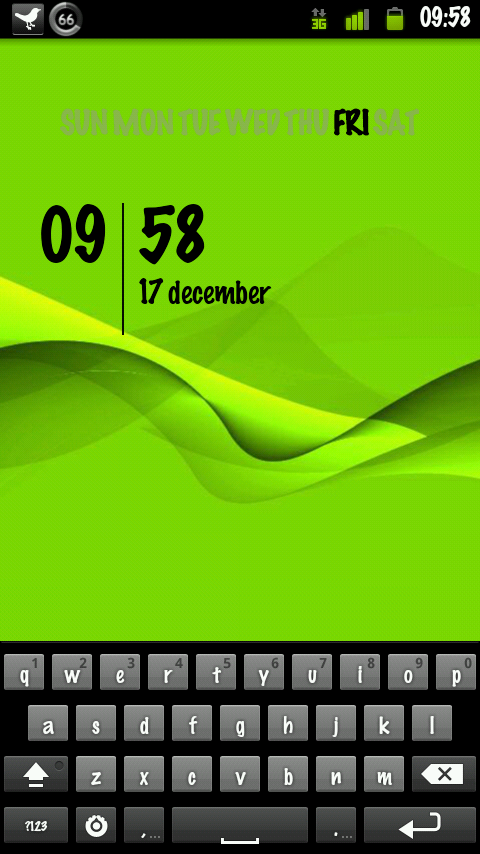Thanks to an XDA-Developers member, both Éclair-running and non-rooted handsets can now have access to Google’s latest input method, the Gingerbread keyboard. It happens to include dictionaries for all six languages that the regular android keyboard has (DE, EN, ES, FR, IT, SV).
To install:
- Download the file appropriate to your OS (download the file from here if you’re on Froyo; if you’re running Éclair, grab it from here).
- On your computer move it to the root (or the main folder) of your phone’s SD card.
- Unplug your phone from your computer, enter your favorite file manager, and install the APK.
- Open the “Settings” application, go to “Language and keyboard” and enable the “Gingerbread Keyboard.”
- Go to any text field, long press it, select “Input Method” and select “Gingerbread Keyboard.”
The reason behind this was the fact that users stuck on Android 2.1 or below couldn’t use this keyboard, as well as for users of non-rooted devices. With this new APK those who couldn’t use it before can install this keyboard alongside the regular Android keyboard, an option that was not available in earlier versions, and have access to either one.
There have been a few bugs reported and some have already been fixed. Will you be getting this keyboard? If so, let us know what you think.
Source: XDA & Android Police