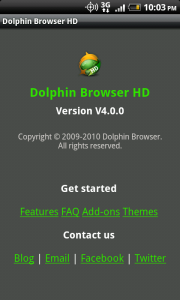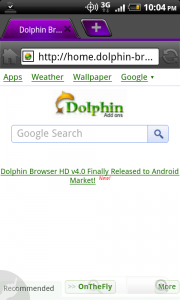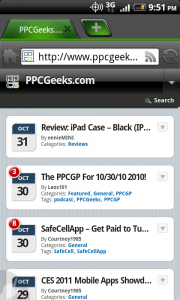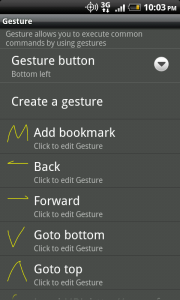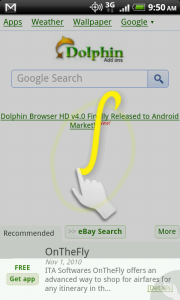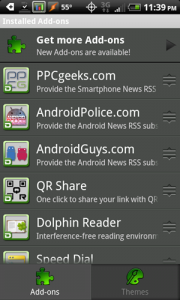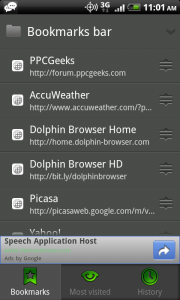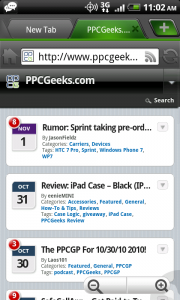Several members here at PPCGeeks have been hooked on this browser since our first review found here by PPCG member bradart. Of course, like most browsers or new applications, there were a few bugs and many of us saw a little room for improvement. This sure didn’t hold many users back from using it over their default browsers though. With great feedback from users of the browser application, the developers have now released v4.0 which is a huge improvement from the previous version’s. Dolphin Browser HD developers have asked us to re-review their browser experience since the recent updates and share with everyone, so that’s what were doing now.
VERSION 4.0 UPDATES
- Supports gesture-based commands
- Tabbed browsing
- Supports Add-Ons
- Gesture swiping feature improved
- Supports bookmark folders
- Find or select text on a page
- Copy or share a page URL
- Save pages by long pressing the URL bar
- Page Management feature was added to the address bar
- Supports multiple languages (German, Italian, Russian, Spanish, Portuguese, Polish, Turkish, Danish, Czech, Japanese, Korean and Traditional Chinese)
A CLOSER LOOK
While messing around with the browser for a while myself, I noticed several improvements. The first thing I noticed was that the zooming feature has tremendously improved. When pinching to zoom it seems much smoother and responds a lot faster than previous versions. I also noticed that the text adjusts instantly where before it took a while to adjust to the screen size you zoomed into in any certain area.
If you’ll notice in the above screen shots, there are different themes available for this browser. I have used two that are available, green and purple. If you want to get your own themes and haven’t figure out how, I’ll be glad to tell you. Simply open the browser, press menu, press more, click on settings, click on themes and you can browse for more or use what’s available. Simple enough isn’t it?
GESTURES
If you notice the small hand in some of these shots that’s located in the lower corner. This is the gesture area which I have found pretty entertaining myself. Getting things done with a swype of the finger is pretty cool. What you do is first setup the gestures to how you want them. Simply go to your dolphin browser, select menu, select more, select settings and then select gestures. You will find all of the information you need to setup gestures to your likings.
For example, the picture above shows a lower case l on the screen. By default in the browser gesture settings this means load a URL. What you do to activate it is touch the small hand in the bottom corner and then swype the screen, drawing the same symbol, and you will find that your page refreshes the url. Isn’t that just a very neat feature? I sure think so!
ADD ONS
Dolphin Browser HD has several add-ons available to make the user experience a little more convenient. Instead of having to close your browser and use another application or browser for certain things such as an RSS feed or a PDF viewer, you can now install what’s needed right there from inside the browser itself. To do this, select menu, select more, select settings, select add-ons and then select get more. You will now find yourself looking at a very long list of items available. As you can tell in the picture above, they even have a PPCGeeks RSS feed add on that looks fantastic in my opinion. I love it so much I put it as my first icon on my home screen!
BOOKMARKS
Dolphin has really improved the user experience when using bookmarks and history features. With the page all the way zoomed out (or scrolled to the far left of the web page you’re on), swipe the screen to the right (past the realm of the webpage). BAM! You can now easily see your bookmarks. Before it was too easy and this feature was popping out like crazy. Now it’s almost perfect and only comes out when you want it to.
If you want to add a bookmark from the page you are viewing there are a couple of different ways. One is simply by clicking menu, clicking more and then selecting add bookmark. The easier way though would be to have your gestures setup for bookmarks. By default the add bookmark gesture is an M shape. So touching the gesture area while your on the page you want to bookmark and swyping in a M shape would bookmark the page. This just adds more impressive features to their list!
TABS
With Dolphin Browser HD you are capable of viewing up to 8 different web pages simultaneously. This feature has been updated for a better browsing experience in the latest version. How do you do this? If you haven’t already noticed in the above screenshot there is actually a small + sign on the tabs. That is where you will open a new tab which is very similar to your PC browsers. Click on that big ol’ plus sign and you are on your way to a new tab. Well done.
FINAL REVIEW OF VERSION 4.0
WOW, Dolphin Browser has done some tremendous updates haven’t they? We are very impressed and thrilled to share this great news with you all. We did find more interesting facts though. Some sites reported that youtube wasn’t working but after testing it, youtube definitely does work. Some videos I had to just select play twice, but they did in fact work. Another awesome thing I found is that when browsing the web, if you want to share a page it’s very simple. All you do is tap and hold the screen from the page. What you will see next is the browser automatically shortening the url for sharing via friend stream, mail or messages. That’s something I have seen very few browsers do. Last thing I found really cool is that the “Mobile View (GWT)” feature, accessible through menu button, allows you to read web sites not designed for mobile phones in a mobile view. I’m sure I could keep going on several neat features but it’s time to come to an end.
Have you been using this browser from the beginning of its time? What have you thought about it? With the current updates are you more impressed than before? If you haven’t ever used this browser, please try it now and let us know what you think. The developers are watching and will listen to any feedback you provide.
Source: Softpedia