| I had the opportunity to give Elecont Weather a test drive for a review. The new feature in this app is that it can integrate into Titanium for those of us using WM6.5. Just from looking at the screenshots I could tell it offers more details than the free TitaniumWeather plugin that’s been available for a while now. Installation was easy and it activated its Titanium Panel by default.
At almost a 4.5Mb download for the cab, its a rather large file. Installation size is 7436Kb. More information at Elecont.com. Buy it at the PPCG Store here (currently $9.95!) More details after the break… |
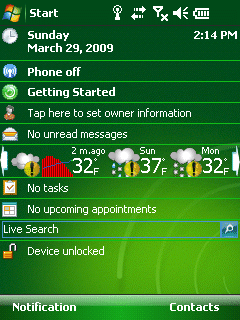 |
After entering my city, it ran an update and showed me the forecast. Its pretty finger-friendly with scrolling abilities. It shows about as much detail as one could ask for including the temp, “feels like” temp, wind, humidity, pressure, visibility, sunrise and sunset. There are temperature graphs and other details you can view as well. There’s also a button that will show current weather alerts for your area, which can be very handy.
My real test was to see how it stacked up against the free TitaniumWeather, which uses MortScript. I must say that this app packs some powerful features that make it worth its money. If you’re on another panel, you can see the temp and the weather (foggy, sunny, etc) along with an icon. It also shows you the last time it was updated without actually going to the panel.
If you go to the panel you’ll see the current forecast and 4 days worth, similar to TitaniumWeather. From there, you get 11 more panels that shows the future forcasts including highs, lows, humidity, precipitation, etc. Tapping on the panel will launch the app. The right softkey runs a manual update.
Changing themes within the app is a little clunky. In the menu there’s a button to Change Theme, but it doesn’t give you a list. Each time you use that menu option it’ll change the theme, so you have to go into that menu each time until you find a theme you like.
There are two other downsides to this app. One is that there is no dynamic way to update your location like TF3D (Manila) 2.1 and 2.5 have. While using TF3D you can have it fetch your location using the Google Location service, which can come in very handy. TitaniumWeather doesn’t offer this feature either. The other is that there’s no radar. I liked integrating GPSWeatherRadar into Titanium since it can pull your location using GPS/triangulation and show you the radar.
Overall, it is a very nice app, well worth the money if you use Titanium and want an alternative to TitaniumWeather with more features.
I give it a 4 out of 5 stars, mainly for the lack of a radar.
